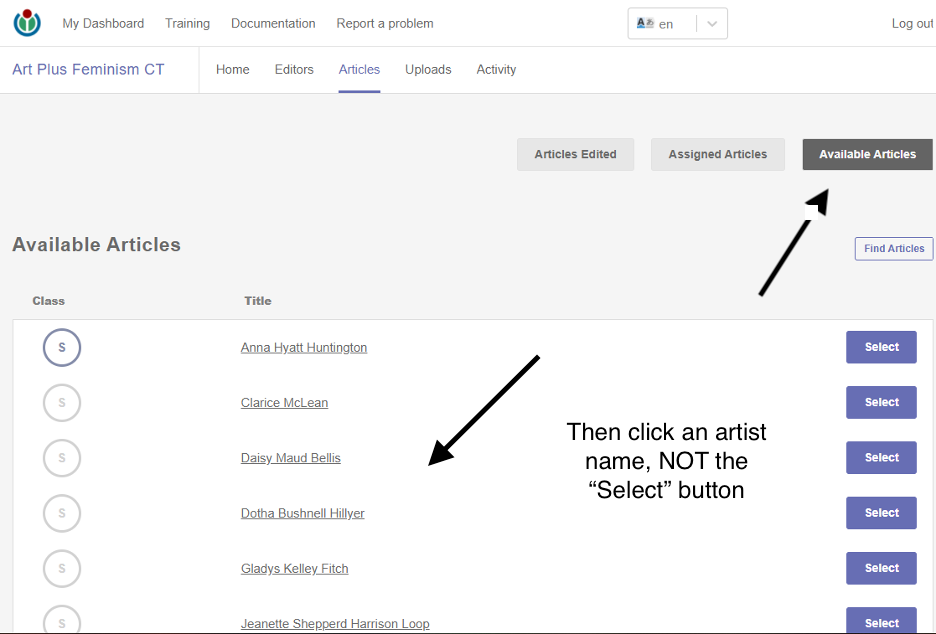This lesson plan will prepare you to:
- Register for the Wiki dashboard
- Know how to access Talk Pages
- Add a citation
- Add external and internal links
- Find pages that need edits as part of art+feminism
- Add content to a page
These steps will guide you through joining our dashboard, logging into Wikipedia, and learning basic editing techniques (how to add links and citations).
Let’s Edit!
Go to the event dashboard
Log on to Wikipedia
- If you have a Wikipedia account, sign in.
- If you’re new to Wikipedia, click the sign-up link
After you sign up and/or sign in, click “join event” and then “articles”
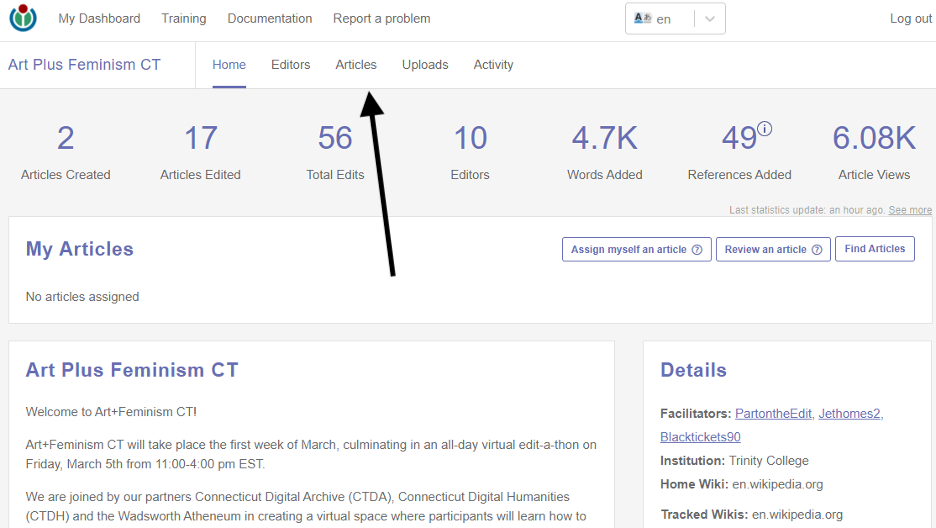
Click on “Available articles”
In our training, we’re all going to click on the same artist’s name.
Note: Be sure to click the name, not the “select” button. The link will take you to that artist’s Wikipedia page.
Let’s review the anatomy of a Wikipedia page:
Notice that every Wikipedia page has some standard components, including:
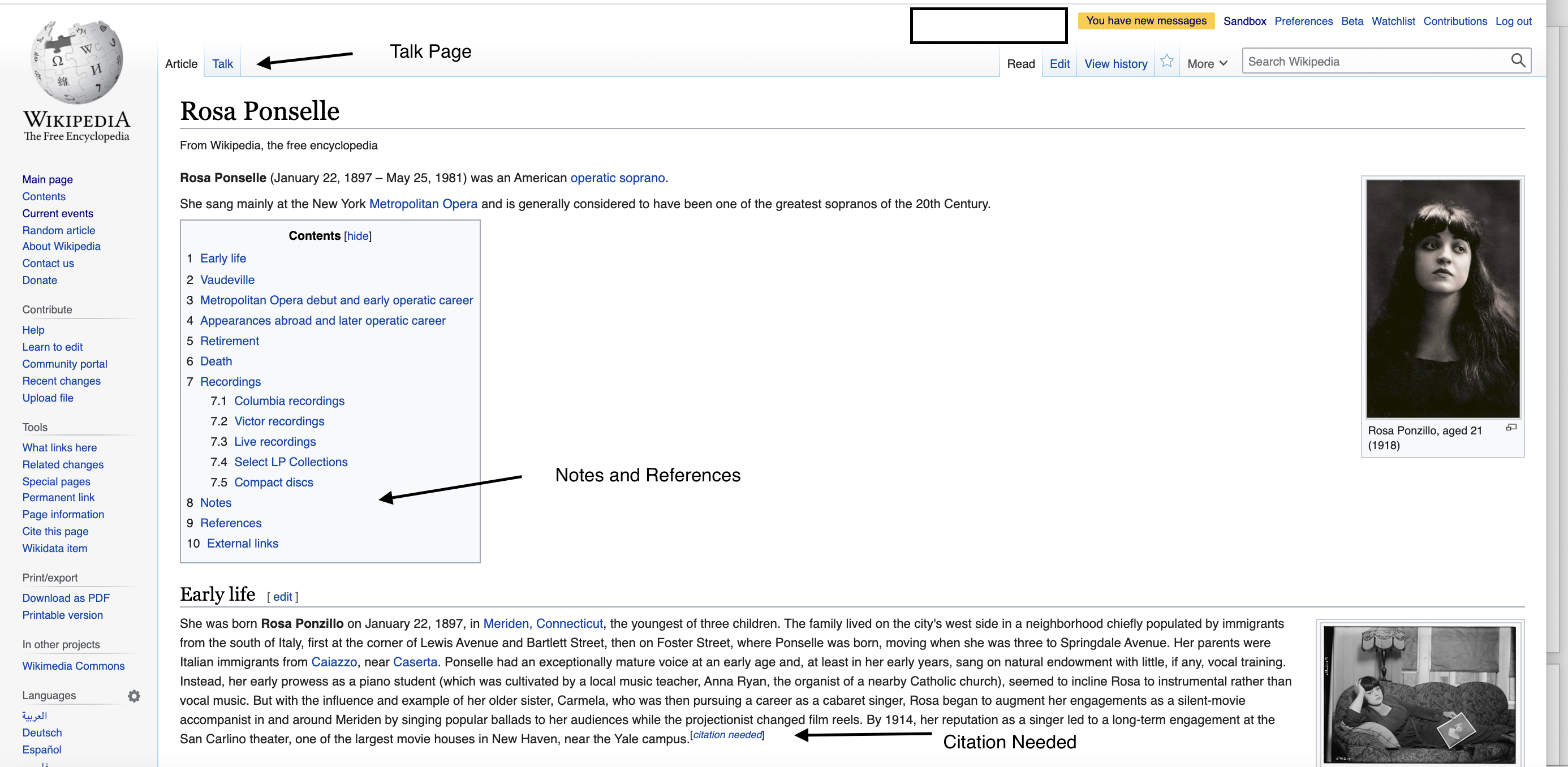
- Notes
- References
- Content links,
- Notices when and where citations needed
- Talk page
- The talk page is where you can see discussions of what ends up on the main page, including disputes about and explanations for deleting certain content.
- bell hooks’ talk page offers an instructive example in a debate among some editors over the capitalization of her name. (See the “bell hooks’ name” heading)
Let’s play in the Sandbox:
- Click on “Sandbox” at the top of the page.
- Step 1 – Click the pencil icon and make sure “visual editor” is selected

- Step 2 – Try typing in the sandbox (any sample text) under “edit below this line” and then click “publish.”
- Note: Nothing you “publish” in your sandbox will appear on a public-facing Wikipedia page. Clicking “publish” just helps create your sandbox page for you to practice in, it will not push the content anywhere else.
- Step 3: Practice basic editing in the Sandbox. Copy in some text from a Wikipedia page to practice adding links and citations.
Create a hyperlink.
- Highlight a subject term in your sample text. Click the URL button to add a link either to a relevant Wikipedia site. This is a great way to start editing.
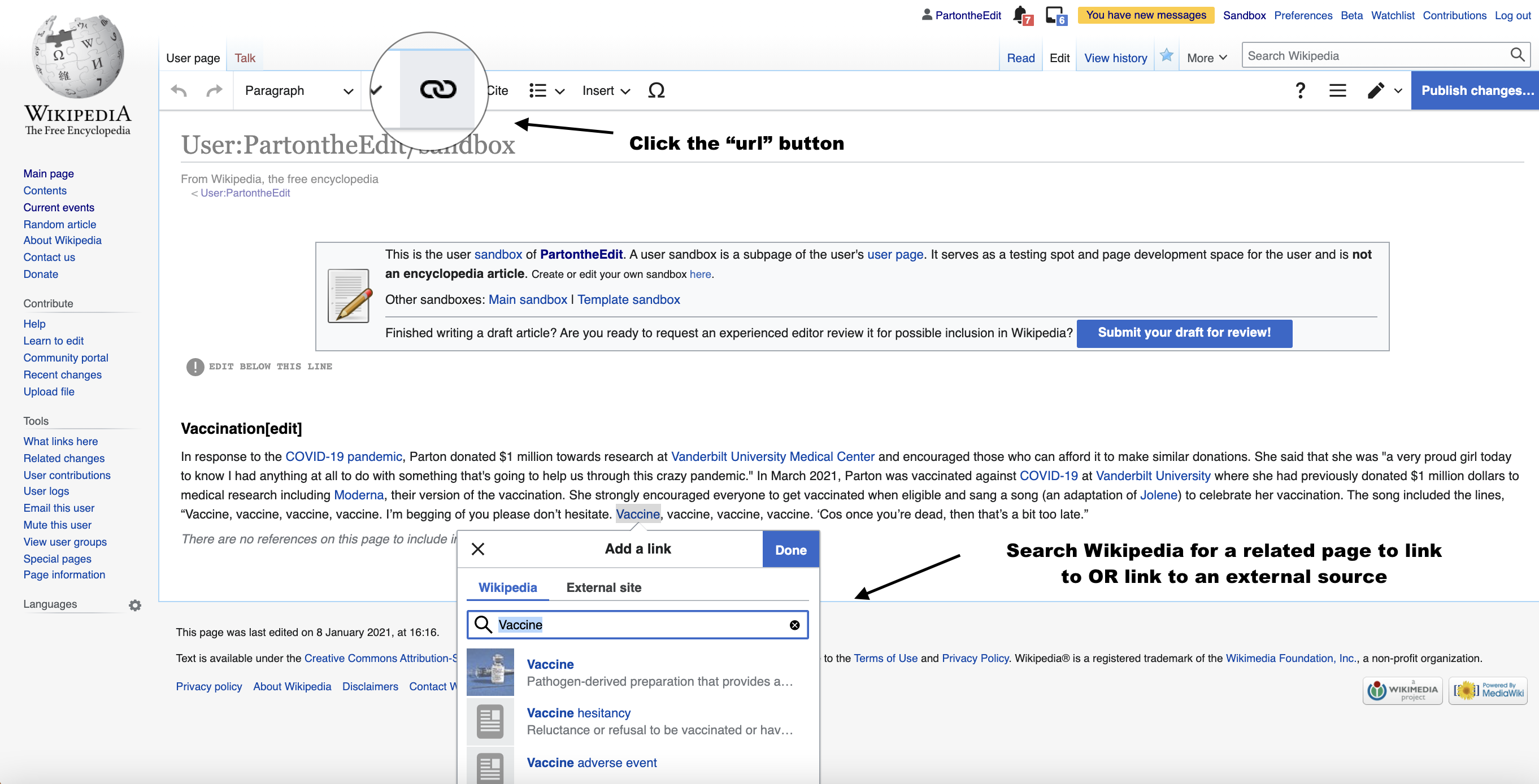
Add a citation.
- At the end of a sentence in your sample text, click “Cite.” You can either manually enter a citation or click “automatic” where you can add a URL, DOI, ISBN, PMC/PMID, QID, title, or citation and Wikipedia will generate the citation for you. Click “generate” and then “insert.”
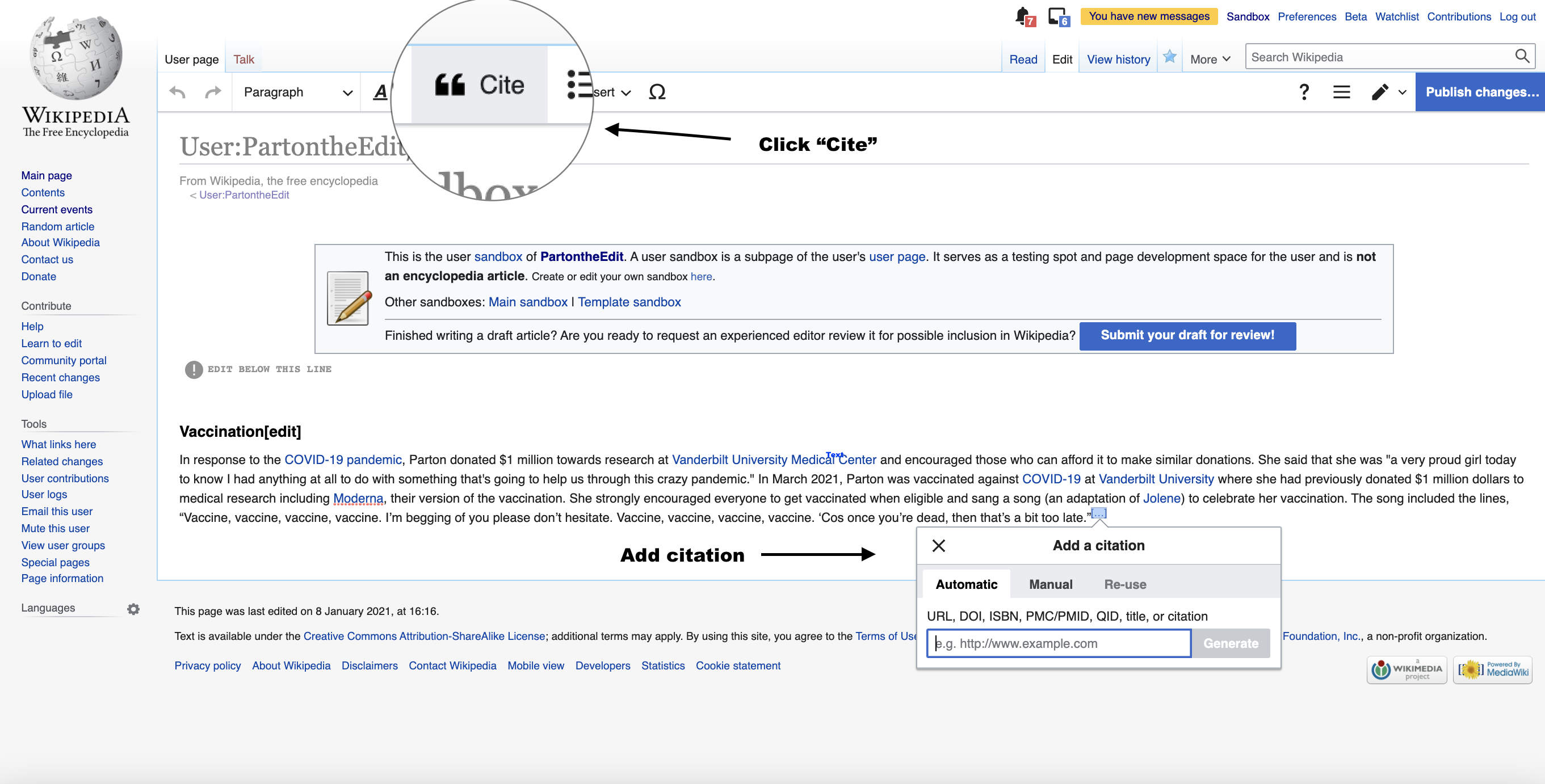
Keep practicing your editing skills in the sandbox until you feel confident. Remember, you can’t “break” Wikipedia based on whatever editing you do in the sandbox. If you get confused or have a question, there are RIT staff at the event who want to help. Just ask a question in the Zoom chat or raise your hand using the “ reaction” button.
When you’re ready to edit a Wikipedia page:
Go to a page of your choice that needs links to other Wikipedia pages (pages without them are called Orphan pages) or citations. To find pages in need of edits, check the following two sites which divide pages according to types of edits needed. You will want to scroll to the “orphan articles” and “citation problem” headings.
List of New England Regional Artists/Organizations
National List of Artists/Organizations
Add a link to a Wikipedia page:
Once you select a page and find a keyword you want to hyperlink to another Wikipedia page, scroll to the top of the page and click “Edit.” Highlight the text you want to hyperlink. Then, click “url” button at the top of the page. Follow the same process of adding a link that you used in the sandbox. Then click “publish.” You will be asked to briefly summarize the nature of your edit.
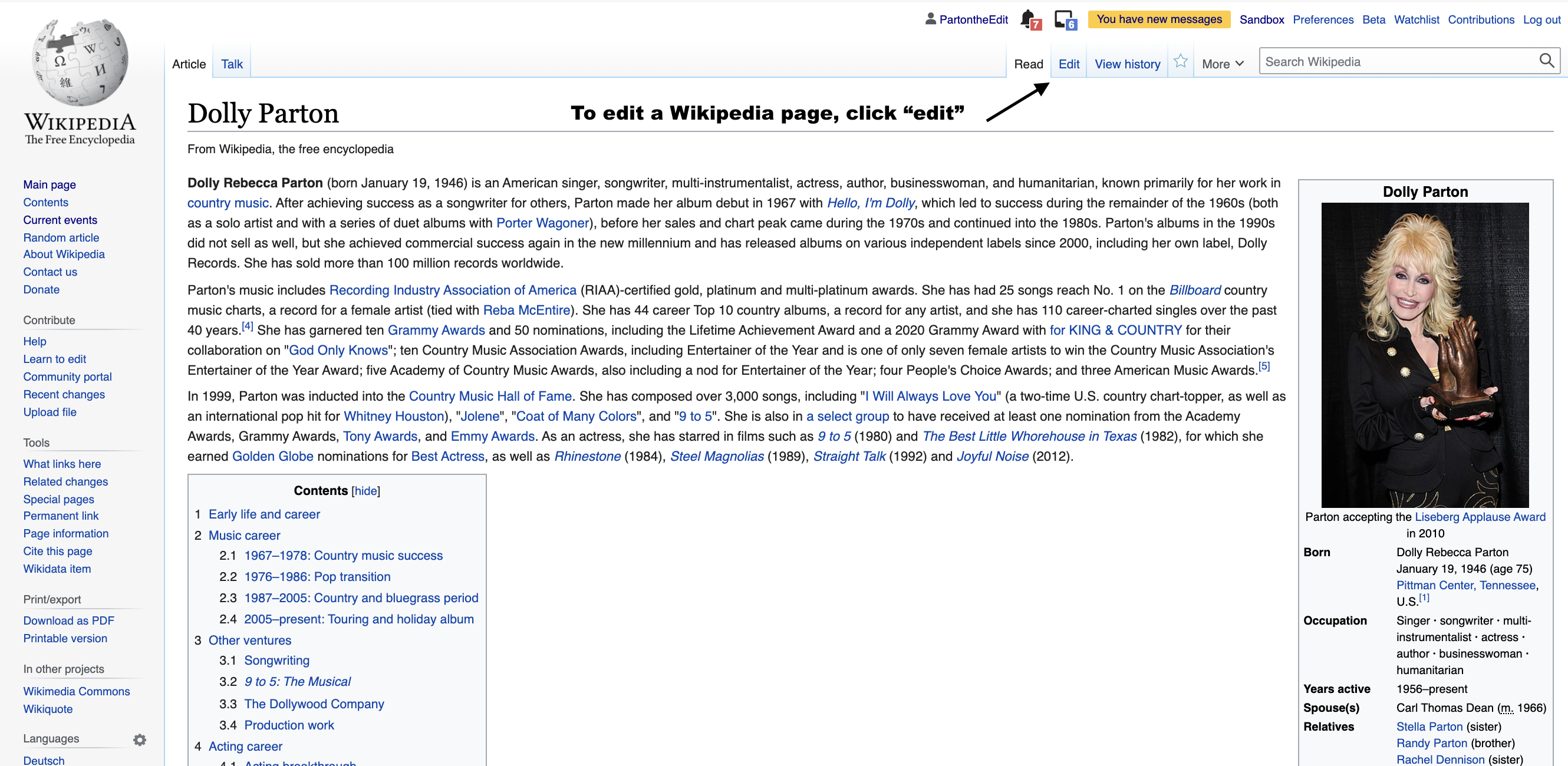
Add a citation to a Wikipedia page:
Once you select a page and create a needed citation, scroll to the top of the page and click “Edit.” Move your cursor to the end of the sentence where you intend to add a citation. Then, click “Cite” at the top of the page. Follow the same process of adding a citation that you used in the sandbox. Then click “publish.” You will be asked to briefly summarize the nature of your edit.
Tips for adding citations:
- You do not have to be an expert on art/art history to help add citations to artist/organization pages. You just need to do some basic research to find articles, books, websites, and other credible sources to verify the content on existing pages. Check out our “starting point for research” page for some helpful research tips.