Record
There are many options available you can choose from to record the audio for your podcast. Here is a review of different options from which to choose:

Field recording on a smartphone:
- Advantages: It has the lowest barrier of entry and is easy to do. It’s particularly useful if you don’t own a microphone and need to do some field recordings (or recordings away from a studio or microphone).
- Disadvantages: It offers the weakest sound quality and should only be used when the other options are not available.
- Here are tips for recording using your smartphone
Using Apps or Cloud-based recording/editing software:
- Advantages: These apps and other software offer an easy means of recording that caters to non-experts. Some software (like Descript) offer built-in transcription services while others offer free hosting and means of legally inserting licensed music into your sound project (Anchor).
- Disadvantages: These tools have a lot of advantages. Some (Anchor) offer editing but allow very little customization or effects to improve your basic audio. For example, it offers no noise reduction, compression, or other effects helpful to transform your raw audio to great sound.
- Here are some we’d recommend with tips to get started.
Recording in Digital Audio Workspaces (or DAWs)
- Advantages: This method offers the most customization and support for recording and editing audio.
- Disadvantages: These methods offer the most customization, but require some training to use effectively. Good news! We have tutorials and the internet offers lots of resources to get started. Here are some DAWS we support and recommend:
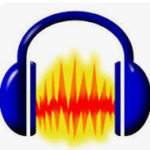
Audacity is a free and open source software for recording and editing audio. We recommend this for all Trinity faculty, students, and staff, and especially those who may want to record in our Story Labs. Our Labs support Audacity and Hindenburg Pro. With Audacity, you can begin recording in our Labs and continue recording and editing at home. You can simply save your session files and tracks on an external hard or flash drive and pick up where left off on your own device.
- Here are tutorials on how to record and edit in Audacity, and guides for using Story Lab 122 and Story Lab 124. You can also use Audacity with our audio and podcasting kits.

Hindenburg Pro is a sound editing software designed for non-sound engineers to craft stories with little technical training. It has a high ease of use and is very manageable for beginners. It is installed on the iMacs in our Story Lab 122 and Story Lab 124. This software is not free, so you’d have to use it in these spaces. Alternately, you can also save the session’s wav files on a hard or flash drive (or cloud storage) and edit in Audacity as well.
- Here are tutorials on how to record and edit in Hindenberg, and guides for using Story Lab 122 and Story Lab 124. You can also use Audacity with our audio and podcasting kits.
Further Resources:
This section also offers resources on other aspects of production, including common editing effects, sound design, sound archives, and mixing.